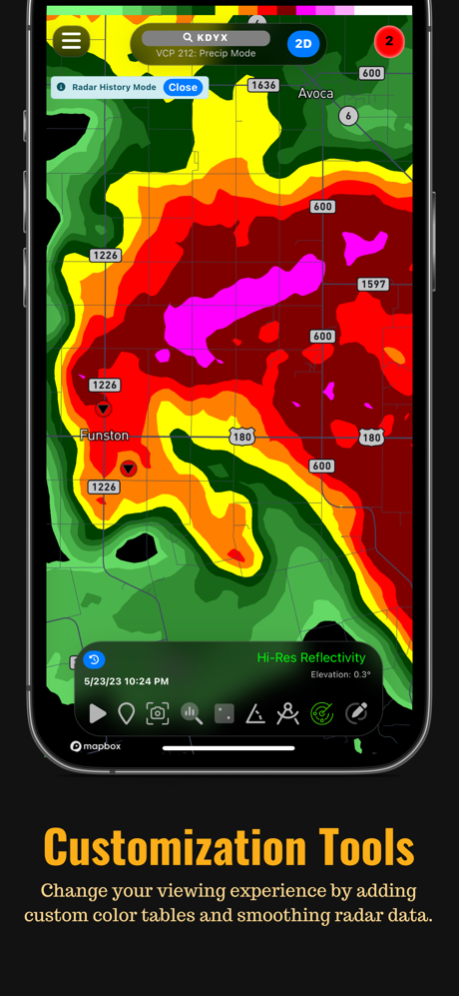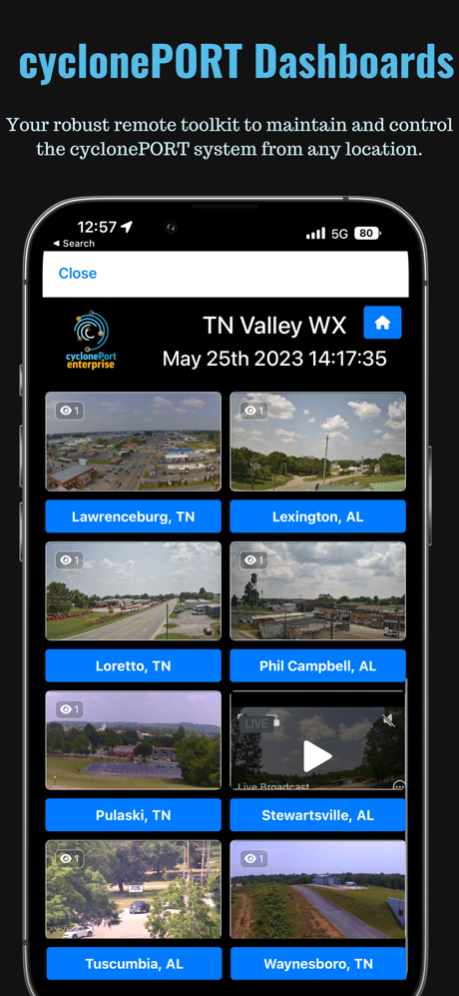cyclonePORT 1.4
Continue to app
Free Version
Publisher Description
Maintain your cyclonePORT Weather Station
Welcome to cyclonePORT Enterprise for all cyclonePORT clients, institutions, and organizations.
This app requires a login for all users. For more information, please reach out to www.cyclonePORT.com or info@cyclonePORT.com
cyclonePORT Enterprise (with Gamma login) Features:
-High-Resolution Single Site Radar Data
-30 Frame Animations for Radar
-7 Day Radar History with 30 frames
-Lightning Detection/Animation
-24 Hour Storm Reports
-SPC Convective Outlooks, Watches, & Mesoscale Discussions
-NHC Tropical Weather Outlooks, Discussions, & Active Tropical Cyclone Tracking
-WPC Excessive Rainfall Outlooks
-Fire Weather Outlooks & Weekly Drought Monitor
-WPC Winter Weather Forecasts & Winter Storm Severity Index
-METARS Data Layer
-Real-Time NWS Storm-Based Warnings
-Flash animation and in-app sound alerts for Severe, Tropical, and Winter Alerts
-WPC Surface Analysis
-Buoy Data & Tidal Forecast Charts
-NEXRAD Hail History
-Spotter Network Locations
-Map Type Customization
-Detailed City & Road Network
-15 Custom Locations with a RadarOmega Account
-Drawing, Data Viewer, and Distance Tools
-Share GIF and Videos of Radar Animations
-Day/Night Layer
-Access to cyclonePORT network
-Hi-Resolution Satellite Data
-Lightning Detection/Animation, METARS, & GLM for Mesoscale & Storm-Based Satellite Sectors
-National Digital Forecast Database
-Storm Track Drawing Tool
-Access to Project MesoVort
-75 Frame Animations for Radar/Satellite
-Dual View for Radar with 30 Frames
-Smoothing for Radar/Satellite
-30 Day Radar History with 75 Frames
-6 Month Storm Report Archive
-3D Radar/Satellite
-Upload 3 Custom Color Tables
-30 Custom Locations with Icon Upload
-2 Custom Location Lists
cyclonePORT Enterprise (with Beta login)
*Everything in Gamma PLUS*
-MRMS Data
-150 Frame Animations for Radar/Satellite/MRMS
-Dual View for Radar/Satellite with 50 Frames
-Smoothing for MRMS
-90 Day Radar History with 150 Frames
-5 Year Storm Report Archive
-3D MRMS
-Upload 8 Custom Color Tables
-75 Custom Locations with Icon Upload
-5 Custom Location Lists
cyclonePORT Enterprise (with Alpha login)
*Everything in Beta PLUS*
-Model Data with Contours for HRRR, NAM3KM, NAM12KM, RAP, GFS, ECMWF, HWRF, & HMON
-250 Frame Animations for Radar/Satellite/MRMS
-Dual View for Radar/Satellite with 100 Frames
-Quad View for Radar/Satellite on iPad and Desktop with 50 Frames
-Smoothing for Models
-90 Day Radar History with 250 Frames
-10 Year Storm Report Archive
-3D Models
-Upload 30 Custom Color Tables
-150 Custom Locations with Icon Upload
-10 Custom Location Lists
-1 site location monitoring (live monitor only, no SMS)
See our Terms of Service below:
https://www.cyclonePORT.com/terms.php
Jan 25, 2024
Version 1.4
-Updates for push notification service
-Improvements for cyclonePORT users
About cyclonePORT
cyclonePORT is a free app for iOS published in the Astronomy list of apps, part of Home & Hobby.
The company that develops cyclonePORT is SDS Weather LLC. The latest version released by its developer is 1.4.
To install cyclonePORT on your iOS device, just click the green Continue To App button above to start the installation process. The app is listed on our website since 2024-01-25 and was downloaded 9 times. We have already checked if the download link is safe, however for your own protection we recommend that you scan the downloaded app with your antivirus. Your antivirus may detect the cyclonePORT as malware if the download link is broken.
How to install cyclonePORT on your iOS device:
- Click on the Continue To App button on our website. This will redirect you to the App Store.
- Once the cyclonePORT is shown in the iTunes listing of your iOS device, you can start its download and installation. Tap on the GET button to the right of the app to start downloading it.
- If you are not logged-in the iOS appstore app, you'll be prompted for your your Apple ID and/or password.
- After cyclonePORT is downloaded, you'll see an INSTALL button to the right. Tap on it to start the actual installation of the iOS app.
- Once installation is finished you can tap on the OPEN button to start it. Its icon will also be added to your device home screen.